
Techie Tykes 120: Computer Q and A Adventure for Kids Learning
Techie Tykes 120: Computer Q and A Adventure for Kids Learning .Embark on a dynamic learning journey with “Techie Tykes 120,” an engaging compilation of short Computer Questions and Answers tailored for kids. This comprehensive guide covers 120 bite-sized queries, making learning about computers a thrilling adventure.
Whether your little ones are curious about software, hardware, or the magic behind their favorite apps, this top-ranking book provides clear explanations and captivating illustrations. Fostering early tech literacy has never been this fun! Join the “Techie Tykes” on an exploration of the digital realm with interactive learning that sparks curiosity and sets the stage for a lifetime of technological understanding.

Techie Tykes 120: Computer Q and A Adventure for Kids Learning
- Q: What is a URL?
- A: A web address that helps us find websites.
- Q: What is a recycle bin on the computer?
- A: A place where deleted files go before being permanently removed.
- Q: What is a cursor?
- A: The blinking line on the screen where you can type.
- Q: What does PDF stand for?
- A: Portable Document Format – used for documents that look the same on any device.
- Q: What is an emoji?
- A: Small digital images used to express emotions in messages.
- Q: What is a webcam?
- A: A camera on the computer for video calls or taking pictures.
- Q: What is a screenshot?
- A: Capturing an image of what’s on the computer screen.
- Q: What is a folder on the computer?
- A: A place where you can organize and store files.
- Q: What is a desktop wallpaper?
- A: The picture or design on the computer background.
- Q: What is a link on a website?
- A: A clickable word or image that takes you to another page.
- Q: What is an operating system?
- A: Software that manages computer hardware and other software.
- Q: What is a computer virus?
- A: Harmful software that can damage or slow down a computer.
- Q: What is a pop-up?
- A: An unwanted window that appears on the computer screen.
- Q: What is a Bluetooth?
- A: Wireless technology that connects devices like headphones to a computer.
- Q: What is a gaming console?
- A: A device designed for playing video games.
- Q: What is a bookmark in a web browser?
- A: A saved link to a favorite website.
- Q: What is a USB drive?
- A: A small device for storing and transferring files.
- Q: What is a computer network?
- A: A system where computers are connected to share information.
- Q: What is an email attachment?
- A: A file sent along with an email message.
- Q: What is a firewall?
- A: Security software that protects a computer from online threats.
- Q: What is a digital footprint?
- A: The trail of information you leave online.
- Q: What is a podcast?
- A: A digital audio or video file available for streaming or download.
- Q: What is cloud storage?
- A: Storing files and data online instead of on a computer.
- Q: What is a computer bug?
- A: An error or flaw in a computer program.
- Q: What is an algorithm?
- A: A set of instructions for solving a problem or completing a task.
- Q: What is a computer server?
- A: A powerful computer that stores and manages data for other computers.
- Q: What is a webcam?
- A: A camera on the computer for video calls or taking pictures.
- Q: What is a screenshot?
- A: Capturing an image of what’s on the computer screen.
- Q: What is a spreadsheet?
- A: A program for organizing and analyzing data in rows and columns.
- Q: What is a computer virus?
- A: Harmful software that can damage or slow down a computer.
- Q: What is a computer mouse used for?
- A: To move the cursor on the screen and click on things.
- Q: What is a computer keyboard?
- A: A device with keys for typing on the computer.
- Q: What is a computer monitor?
- A: The screen that displays information from the computer.
- Q: What is computer hardware?
- A: The physical parts of a computer, like the monitor and keyboard.
- Q: What is computer software?
- A: Programs and applications that make the computer work.
- Q: What is computer programming?
- A: Writing code to create software or make a computer perform tasks.
- Q: What is a computer password?
- A: A secret code to protect your computer or accounts.
- Q: What is a computer virus scan?
- A: Checking the computer for harmful viruses.
- Q: What is computer memory?
- A: The space where the computer stores data and information.
- Q: What is computer graphics?
- A: Visual images and designs created on the computer.
- Q: What is computer animation?
- A: Moving images or cartoons created on the computer.
- Q: What is computer coding?
- A: Writing instructions for the computer to follow.
- Q: What is computer storage?
- A: Saving and keeping data and files on the computer.
- Q: What is computer processing speed?
- A: How fast the computer can perform tasks and calculations.
- Q: What is computer troubleshooting?
- A: Finding and fixing problems or issues with the computer.
- Q: What is computer screen resolution?
- A: The clarity and sharpness of the images displayed on the computer screen.
- Q: What is computer multitasking?
- A: Doing more than one task at the same time on the computer.
- Q: What is computer maintenance?
- A: Regularly taking care of the computer to keep it running smoothly.
- Q: What is computer graphics design?
- A: Creating visual designs and artwork using computer software.
- Q: What is computer gaming?
- A: Playing video games on the computer for entertainment.

- Q: What is computer encryption?
- A: Making information on the computer secure by encoding it.
- Q: What is computer hardware maintenance?
- A: Taking care of the physical parts of the computer, like cleaning and checking for damage.
- Q: What is computer software update?
- A: Installing the latest version of programs to get new features and fix bugs.
- Q: What is computer file compression?
- A: Making files smaller to save space and make them easier to share.
- Q: What is computer file extension?
- A: The letters after the dot in a file name that shows its type, like .jpg or .docx.
- Q: What is computer cloud computing?
- A: Using internet services to store and access data instead of relying on local devices.
- Q: What is computer virtual reality (VR)?
- A: A computer-generated environment that feels real when experienced with special equipment.
- Q: What is computer augmented reality (AR)?
- A: Overlapping computer-generated images onto the real world, often seen through a device like glasses.
- Q: What is computer 3D printing?
- A: Creating physical objects layer by layer using a computer and a special printer.
- Q: What is computer coding language?
- A: A set of rules used to write instructions for the computer.
- Q: What is computer gaming console?
- A: A device specifically designed for playing video games.
- Q: What is computer browser cache?
- A: Temporary storage that helps websites load faster when revisited.
- Q: What is computer spyware?
- A: Software that secretly gathers information from a computer.
- Q: What is computer malware?
- A: A collective term for harmful software like viruses, spyware, and worms.
- Q: What is computer firewall?
- A: A protective barrier that helps keep unwanted things out of the computer.
- Q: What is computer input device?
- A: Hardware that allows you to enter information into the computer, like a keyboard or mouse.
- Q: What is computer output device?
- A: Hardware that displays or produces information from the computer, like a monitor or printer.
- Q: What is computer URL?
- A: Uniform Resource Locator, the web address you type into the browser.
- Q: What is computer IP address?
- A: A unique number assigned to each device connected to a computer network.
- Q: What is computer touch screen?
- A: A display that allows you to interact with the computer by touching the screen.
- Q: What is computer motherboard?
- A: The main circuit board that connects all the components in a computer.
- Q: What is computer graphics card?
- A: Hardware that processes and generates images for the computer display.
- Q: What is computer cursor?
- A: The arrow or pointer on the computer screen that moves with the mouse.
- Q: What is computer algorithm?
- A: A step-by-step set of instructions for solving a problem or completing a task.
- Q: What is computer cloud storage?
- A: Storing data on the internet instead of on a local device.
- Q: What is computer podcast?
- A: Digital audio or video content available for streaming or download.
- Q: What is computer router?
- A: A device that connects multiple computers to a network and directs data traffic.
- Q: What is computer modem?
- A: A device that connects a computer to the internet using phone or cable lines.
- Q: What is computer LAN?
- A: Local Area Network – a network of computers in a limited area, like a home or office.
- Q: What is computer WAN?
- A: Wide Area Network – a network that covers a larger geographic area, like a city or country.
- Q: What is computer browser history?
- A: A record of websites you have visited on the internet.
- Q: What is computer spreadsheet?
- A: Software for organizing and analyzing data in rows and columns.
- Q: What is computer folder?
- A: A digital directory used for organizing and storing files.
- Q: What is computer pixel?
- A: The smallest unit of a digital image on a computer screen.
- Q: What is computer LAN cable?
- A: A cable used to connect computers in a local area network.
- Q: What is computer WAN cable?
- A: A cable used to connect computers in a wide area network.
- Q: What is computer server room?
- A: A secure space that houses the servers and networking equipment for a computer network.
- Q: What is computer data backup?
- A: Creating a duplicate copy of important files to prevent data loss.
- Q: What is computer data recovery?
- A: Restoring lost or deleted files from a backup or other storage.
- Q: What is computer programming language?
- A: A set of rules and commands used to create computer programs.
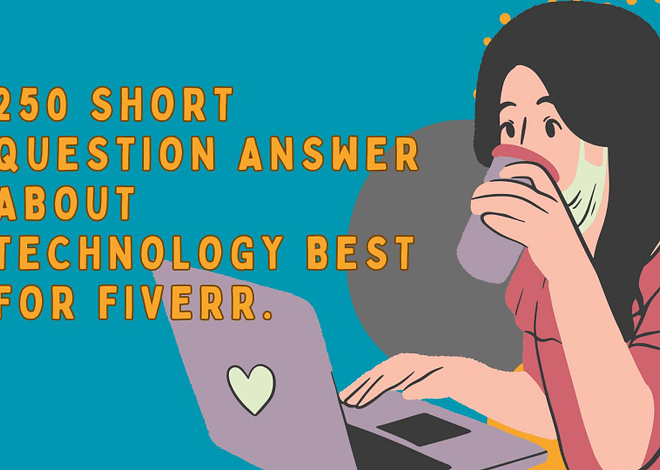
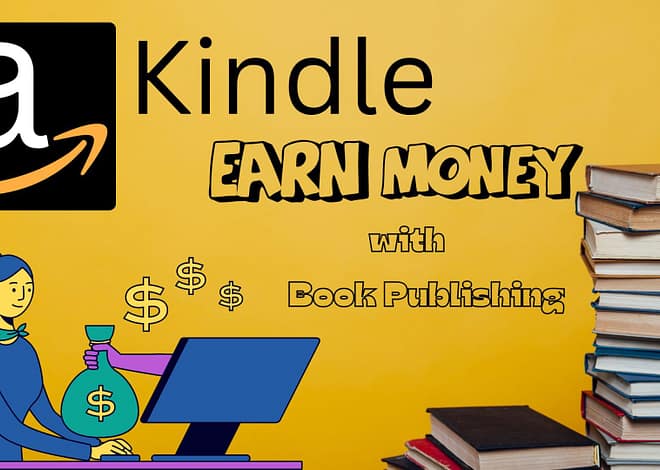

Its like you read my mind! You appear to know so
much about this, like you wrote the book in it or something.
I think that you can do with a few pics to drive the
message home a little bit, but other than that, this is fantastic blog.
A fantastic read. I will definitely be back.
Hi would you mind sharing which blog platform you’re using?
I’m planning to start my own blog in the near future but I’m having a tough time
deciding between BlogEngine/Wordpress/B2evolution and Drupal.
The reason I ask is because your design seems different then most blogs and I’m looking for something
completely unique. P.S My apologies for being off-topic but I had to ask!
Thanks for finally writing about >Techie Tykes 120: Computer Q And A Adventure For Kids
Learning <Loved it!
Great delivery. Sound arguments. Keep up the amazing effort.
It’s truly very difficult in this full of activity life to listen news on Television, so
I simply use world wide web for that reason, and obtain the most up-to-date information.
Fantastic beat ! I would like to apprentice while you amend your site, how can i subscribe
for a blog website? The account helped me
a acceptable deal. I had been tiny bit acquainted of this your broadcast provided bright clear concept
Thank you so much
Thanks for sharing your thoughts. I really appreciate your efforts and I will be waiting for your next write ups
thank you once again.
Thanks for your appreciation
Way cool! Some very valid points! I appreciate
you penning this write-up and the rest of the site is also really good.
Thanks for appreciation
I have been browsing on-line greater than three hours nowadays, yet I
by no means found any fascinating article like yours.
It’s pretty worth enough for me. In my view, if all webmasters and bloggers made good content material as you did, the web might be much more helpful than ever before.
thanks a lot
Hmm is anyone else experiencing problems with the images on this blog
loading? I’m trying to figure out if its a problem
on my end or if it’s the blog. Any responses would be greatly appreciated.
Great site. Lots of useful information here. I’m sending it to several buddies ans additionally sharing in delicious.
And naturally, thank you for your sweat!
My brother recommended I might like this blog. He was totally right.
This post truly made my day. You can not imagine just how much time I had spent for
this info! Thanks!